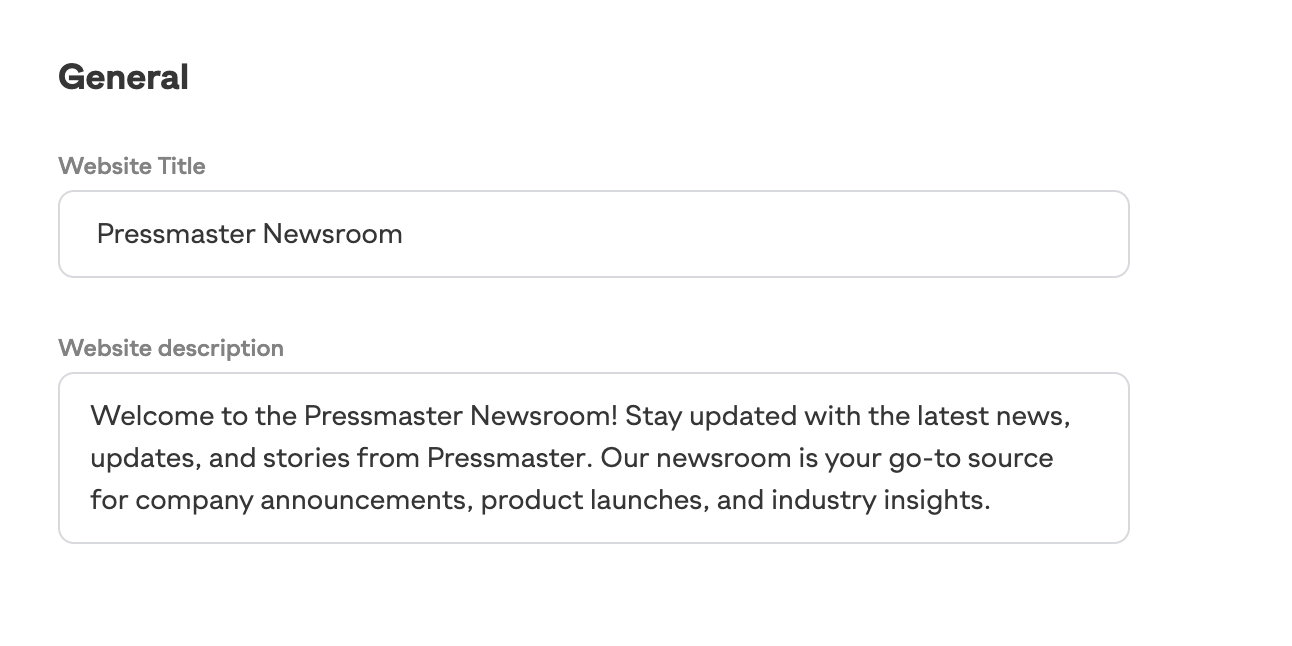
Meta titles and descriptions play a crucial role in improving the visibility of your Newsroom on search engines and attracting visitors. These elements provide a brief summary of your page content and appear in search engine results, helping users decide whether to click on your link.
Here’s how to set them up effectively in your Pressmaster Newsroom, along with some templates to get you started.
Access the General Settings:
Navigate to the "General" settings section within your Pressmaster dashboard.
Set Your Meta Title:
In the "Website Title" field, enter a concise and descriptive title for your Newsroom. The meta title should be clear and include relevant keywords.
Write Your Meta Description:
In the "Website description" field, write a brief summary of your Newsroom. The meta description should provide a compelling reason for users to visit your page and include relevant keywords.
Meta Title:
Keep it concise: Aim for 50-60 characters.
Include relevant keywords: Use terms that people might search for when looking for your content.
Be specific: Clearly describe what your Newsroom offers.
Meta Description:
Aim for 150-160 characters.
Include a call-to-action: Encourage users to click on your link.
Highlight key content: Mention the type of news and updates users can expect.
Template 1: General Company Newsroom
Meta Title: [Your Company Name] Newsroom - Latest Updates & Announcements
Meta Description: Stay updated with the latest news, announcements, and stories from [Your Company Name]. Visit our Newsroom for company updates, product launches, and industry insights.
Template 2: Product-Focused Newsroom
Meta Title: [Your Company Name] Product News - New Releases & Innovations
Meta Description: Discover the latest product news and innovations from [Your Company Name]. Explore new releases, updates, and exclusive insights in our Newsroom.
Template 3: Industry Insights Newsroom
Meta Title: [Your Company Name] Industry Insights - Expert Articles & Trends
Meta Description: Access expert articles, industry trends, and thought leadership pieces from [Your Company Name]. Visit our Newsroom for in-depth insights and professional updates.
To apply these templates, simply replace the placeholder text ([Your Company Name]) with your actual company name and adjust the keywords to suit your specific content focus.
Using the templates provided, here’s how your setup might look:
Website Title: Pressmaster Newsroom - Latest Updates & Announcements
Website Description: Stay updated with the latest news, announcements, and stories from Pressmaster. Visit our Newsroom for company updates, product launches, and industry insights.
If you need further assistance, please contact the support team at support@pressmaster.ai.