Important: Before setting up the integration, ensure that your blog is hosted on WordPress.com, not WordPress.org.
Go to Pressmaster Settings → Integrations and toggle the switch on the WordPress.com card.
The system will redirect you to the WordPress.com authentication page.
Enter your Email Address or Username and click Continue.
Enter your Password and click Log In.
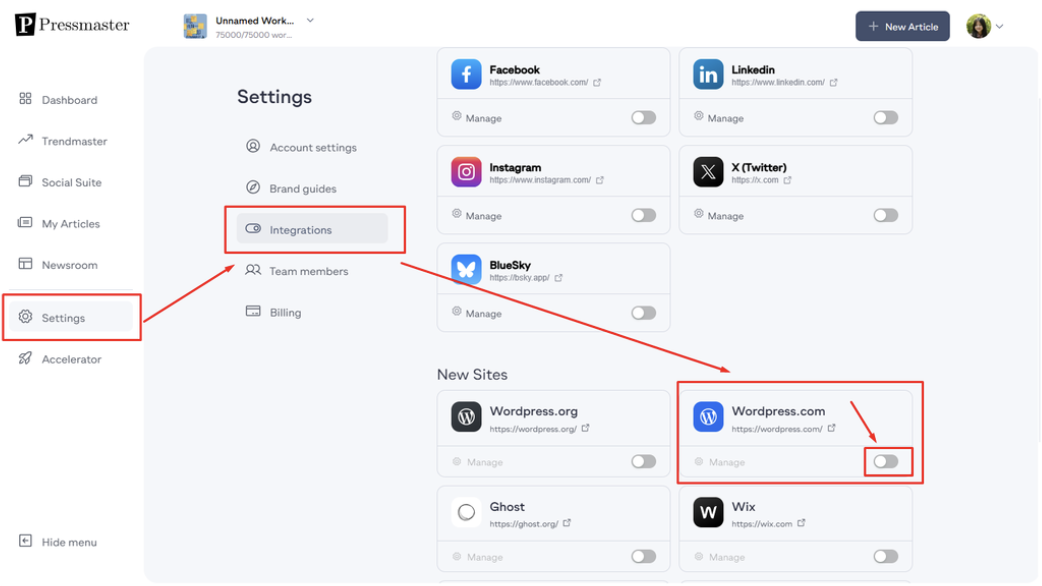
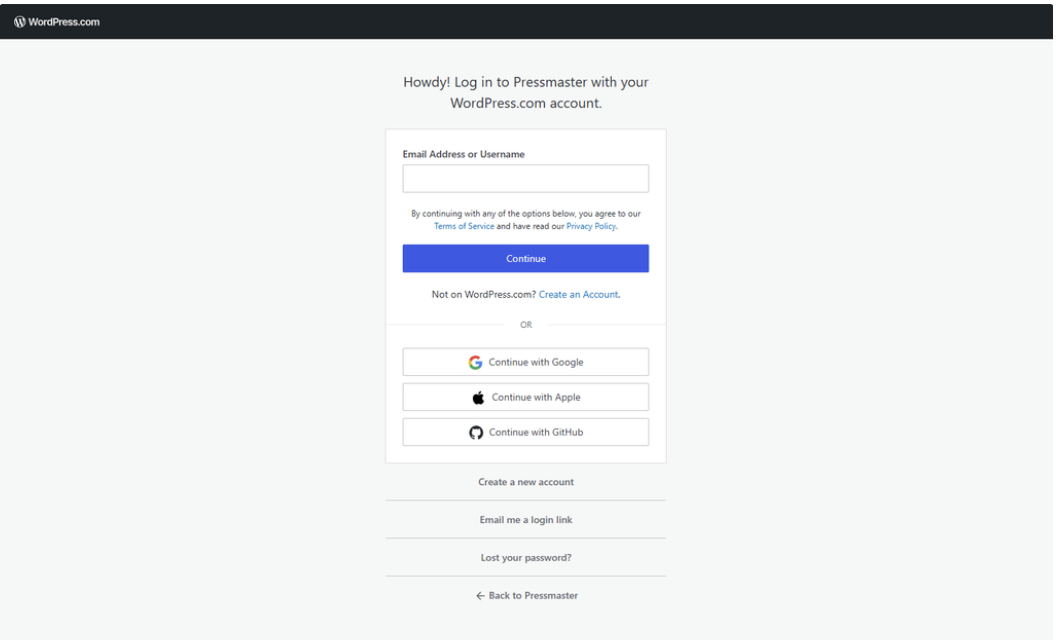
Once logged in, approve Pressmaster’s access to your WordPress.com account by clicking Approve.
You’ll be redirected back to Pressmaster.
A list of your WordPress.com websites will be displayed. Select the site you want to connect.
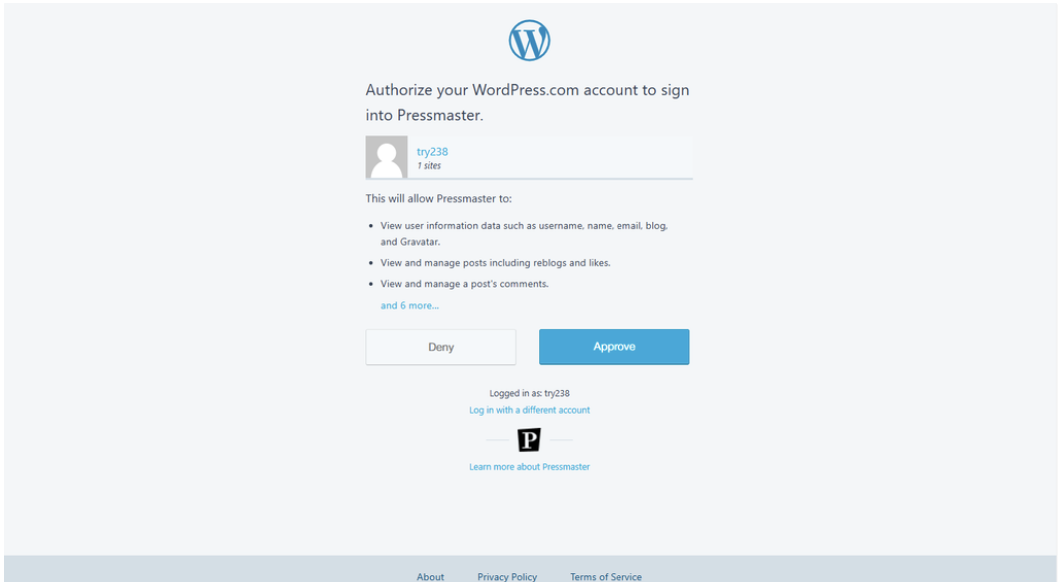
Choose how you want your articles to be published:
Publish: Articles will go live immediately.
Draft: Articles will be saved as drafts for review before publishing.
Select the author from your WordPress.com site who will be credited for the articles. If you don’t have one, just leave it empty.
Click Connect WordPress.com to finalize the setup.
The integration will be established, and the system will provide a success message.
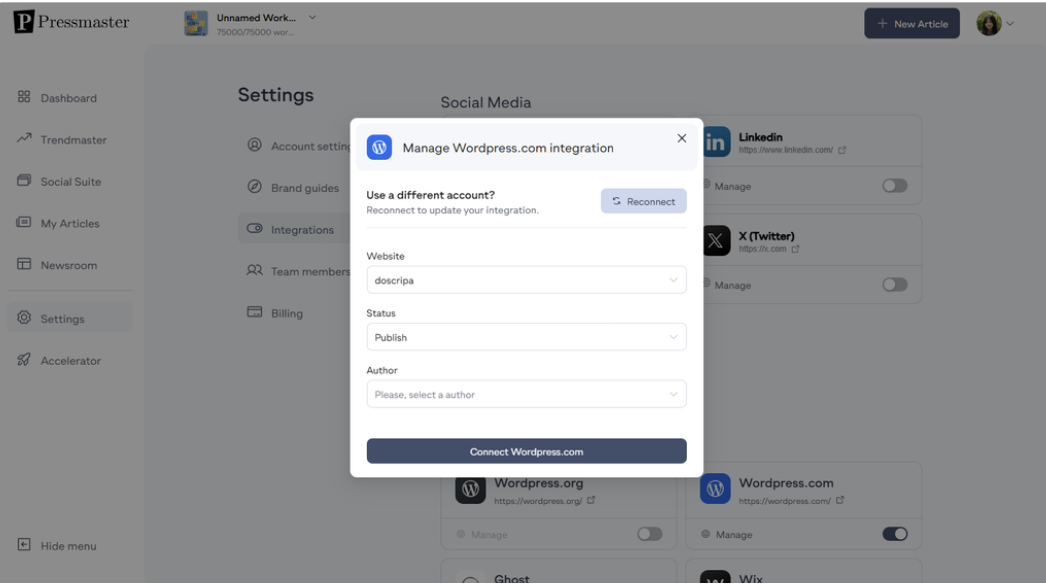
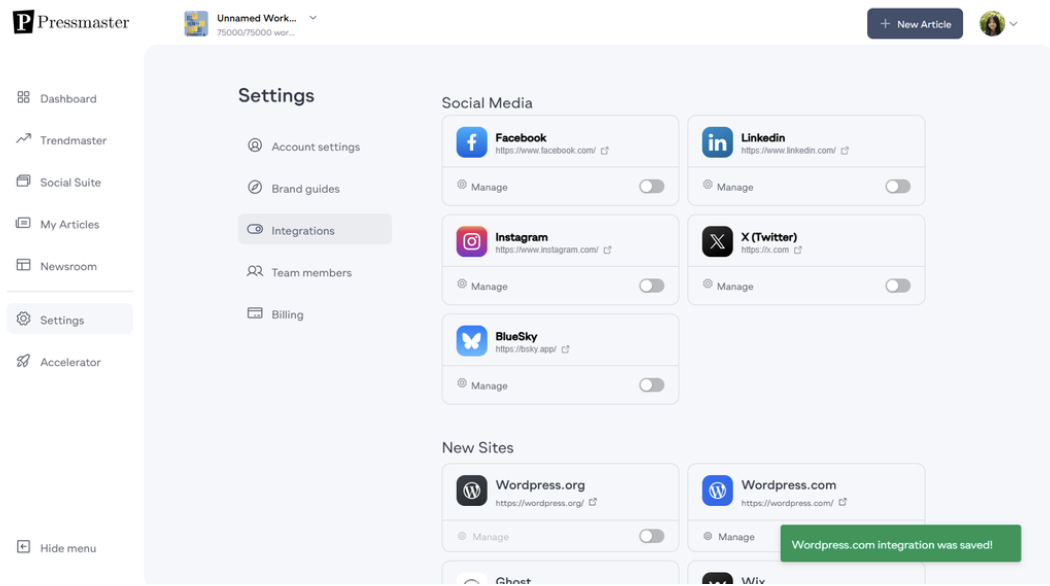
Now you can create and publish articles directly from Pressmaster.
When selecting WordPress.com as the publishing destination, Pressmaster will:
Display a list of categories from your WordPress.com site.
Allow you to select the appropriate category for your article.
Your published articles will appear in the Posts tab on WordPress.com with the selected settings.