To connect Blogger to Pressmaster, go to "Settings" → "Integrations" and toggle the switch on the Blogger card.
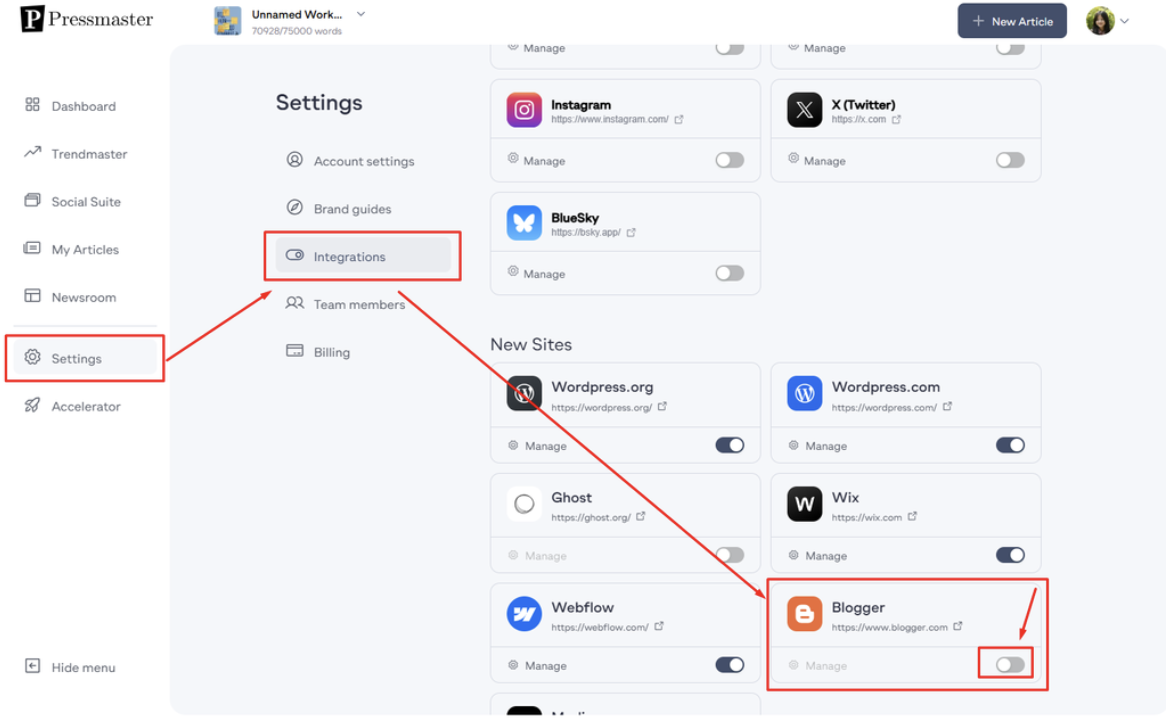
The system will redirect you to the Blogger authentication page.
Log in with your Google account, and after successful authentication, the system will return you to Pressmaster.
The Manage Blogger Integration page will be displayed.
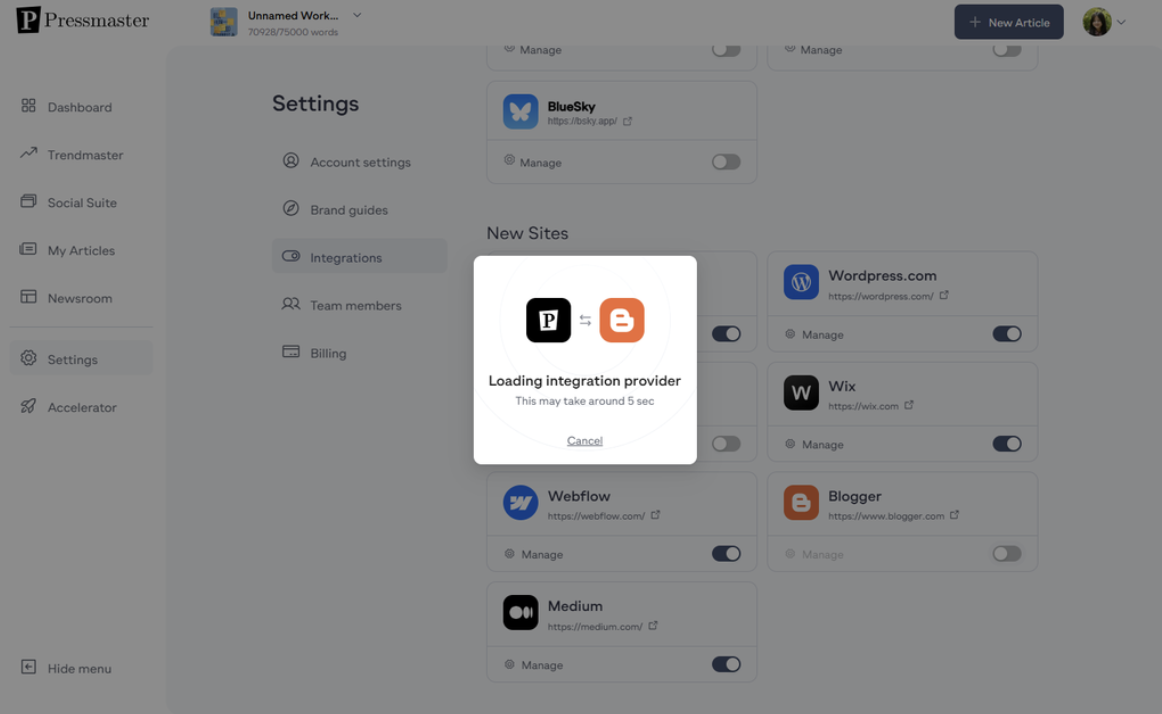
Use the toggle to select the publishing status for your articles:
Publish → Articles will go live immediately.
Draft → Articles will be saved as drafts for review.
Select the target blog from the drop-down menu where you want to publish articles.
Click the "Connect Blogger.com" button to finalize the integration.
Once the settings are saved, a success message will be displayed.
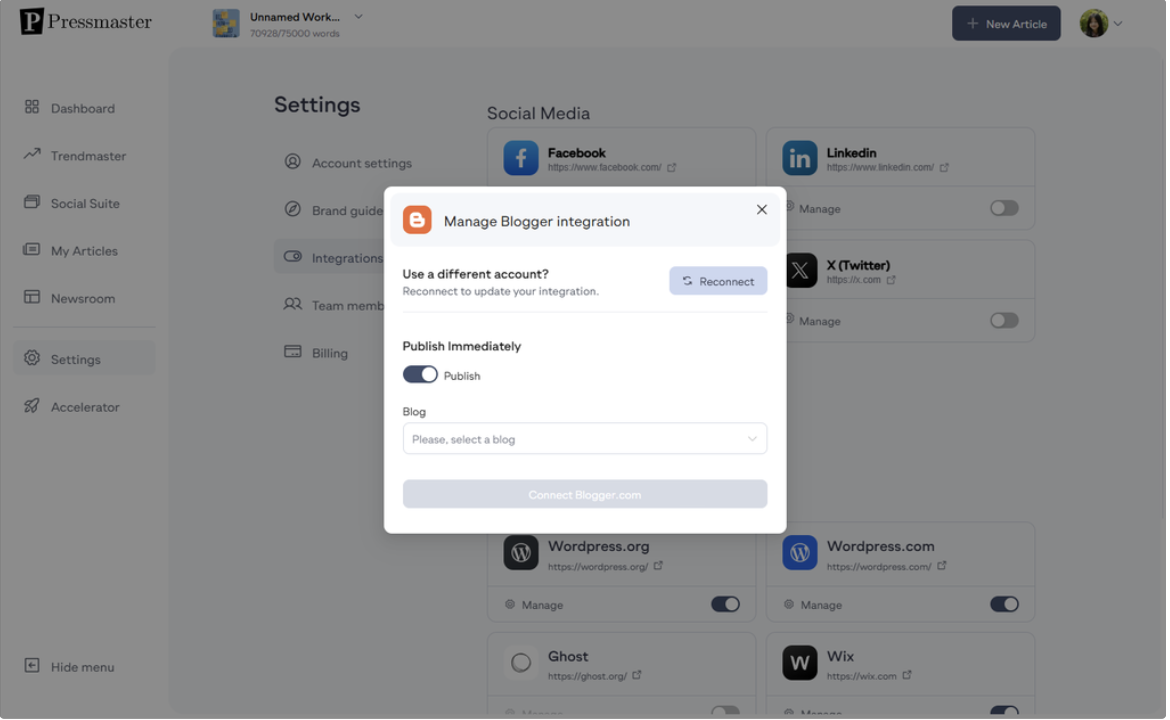
Now you can create and publish articles directly to Blogger. All published posts will be stored and accessible on Blogger.com.
If you need any assistance, feel free to reach out via support chat or email support@pressmaster.ai. We're here to help!