Creating high-quality articles with Pressmaster is simple, fast, and tailored to your voice. Whether you’re publishing a press release, sharing company news, or positioning yourself as a thought leader, Pressmaster gives you everything you need to turn raw ideas into polished content.
Here’s a step-by-step guide on how it works:
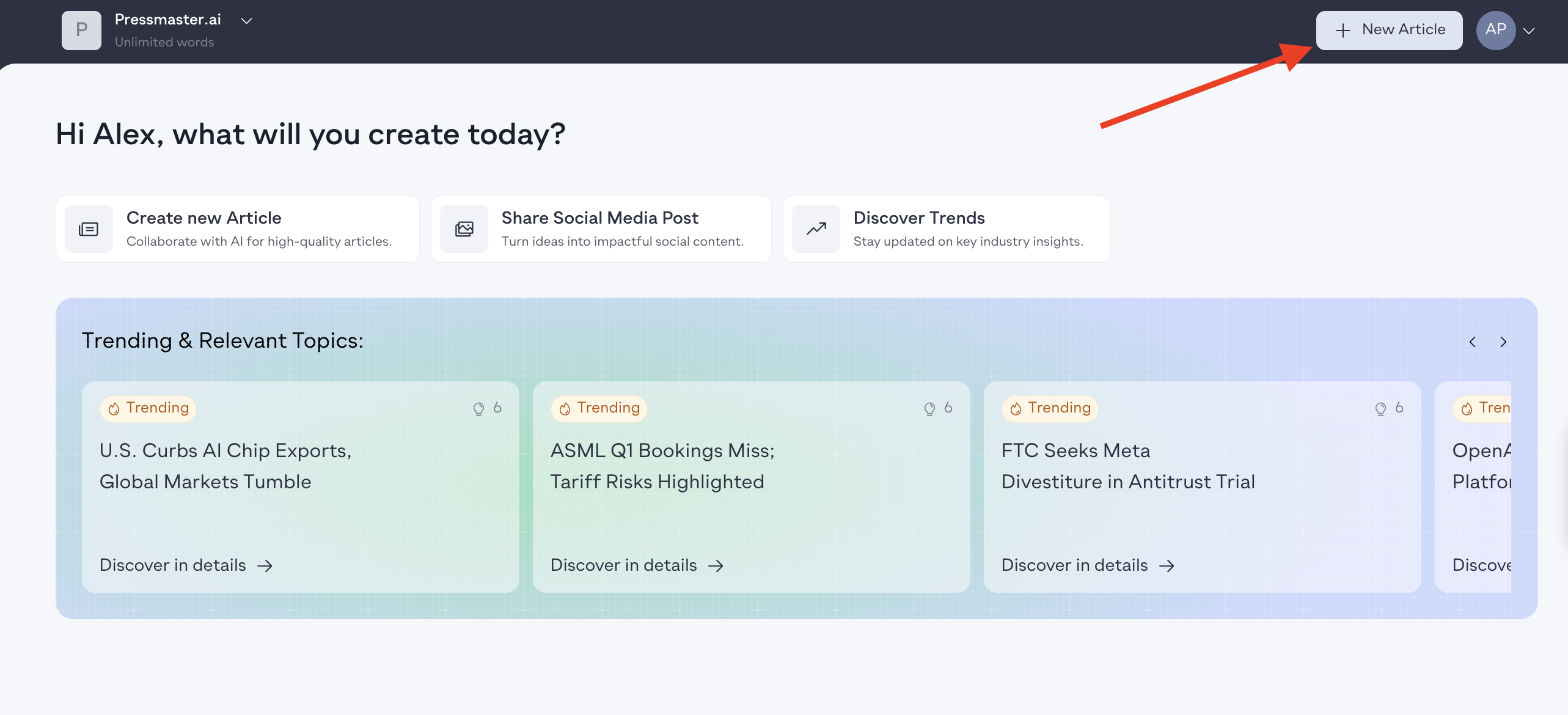
From your dashboard, click the “New Article” button—located clearly at the top right corner or directly in the main interface. This starts your creation process.
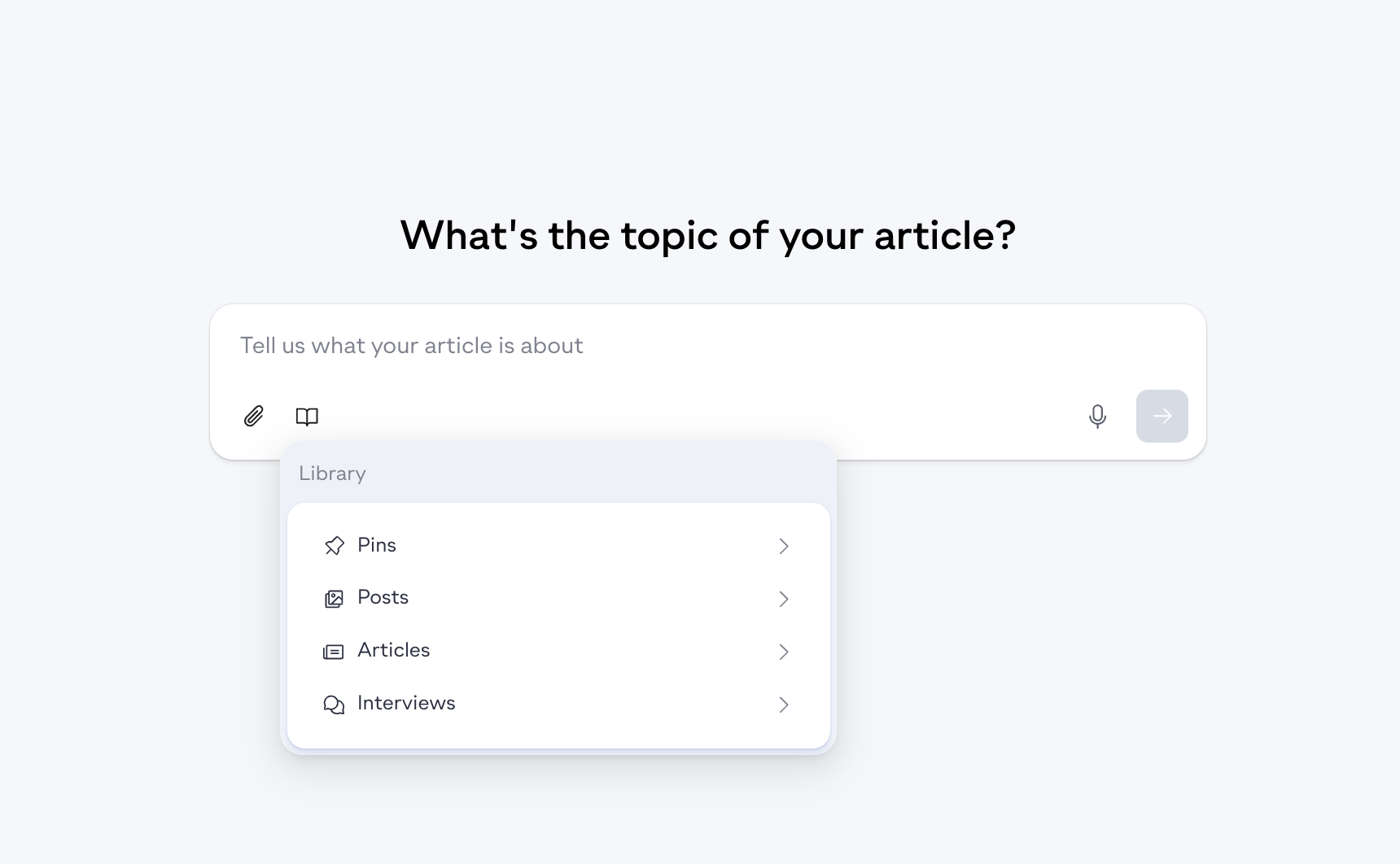
Write what you think this art
icle should be about in the topic field. You also have the option to choose from your library of past content, including:
Recent articles you've created
Previous interviews
Past content pieces
Based on your selection, Pressmaster will provide suggested setups tailored to your content history and preferences.
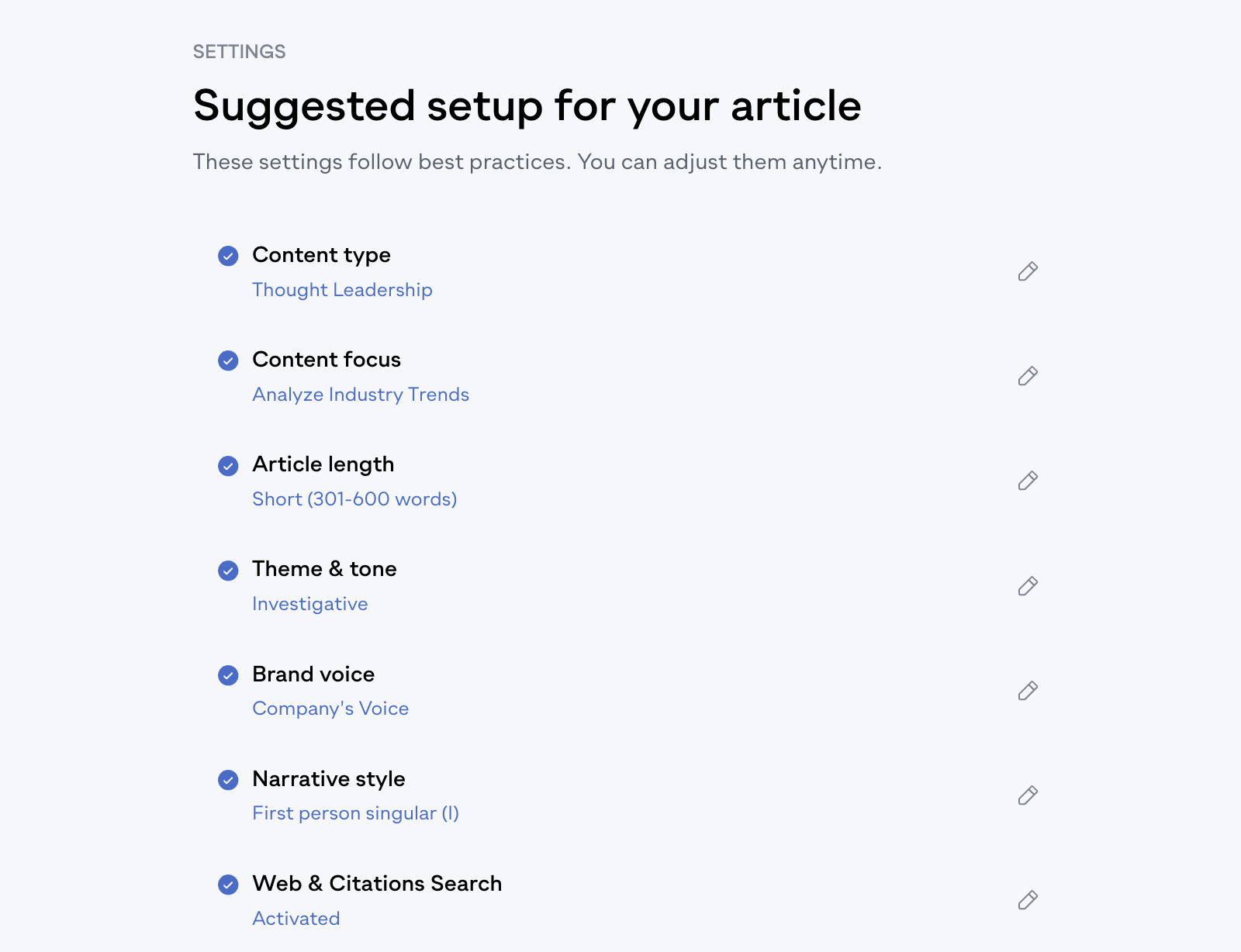
Based on your setup, you'll see several customization options:
Content Type:
Press Release — Ideal for official announcements and media distribution
Thought Leadership — Great for sharing insights and building authority
Company News — Best for internal updates and brand communication
Content Focus: Choose the main angle or theme for your article
Article Length: Select short, medium, or long based on your goals
Theme and Tone: Pick from options like conversational, academic, or thought-provoking
Brand Voice: Maintain consistency with your established voice
Narrative Style: Choose first-person, second-person, or third-person perspective
Web and Citation Search: Enable this option to automatically insert relevant links and data sources in your article, making your content more credible and "bulletproof" with proper citations
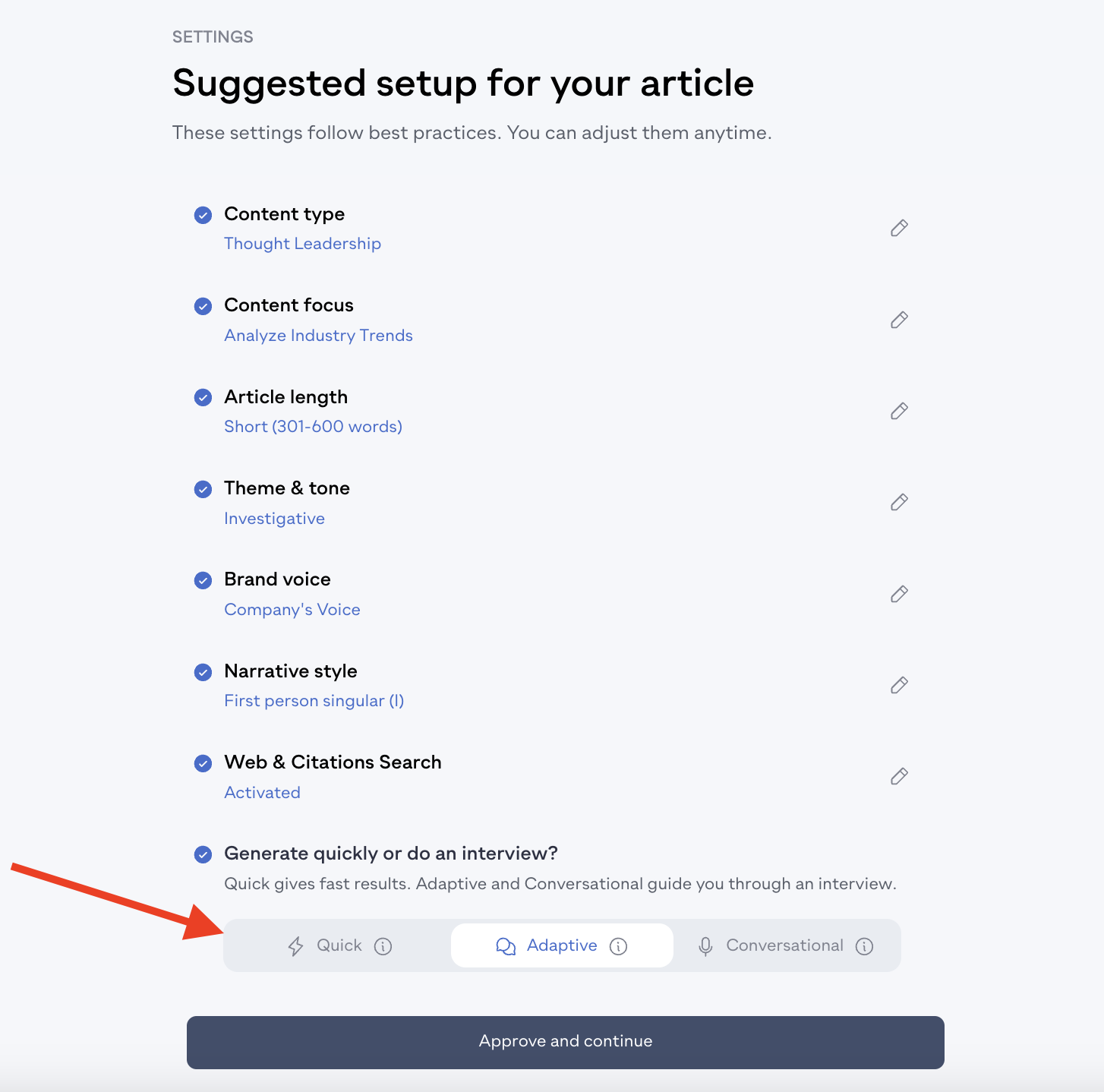
Select from three article creation formats:
Quick — Fast content generation without an interview
Adaptive — Questions asked one by one, adapting based on your previous answers
Conversational — Speak directly to Pressmaster like you're talking to a real journalist
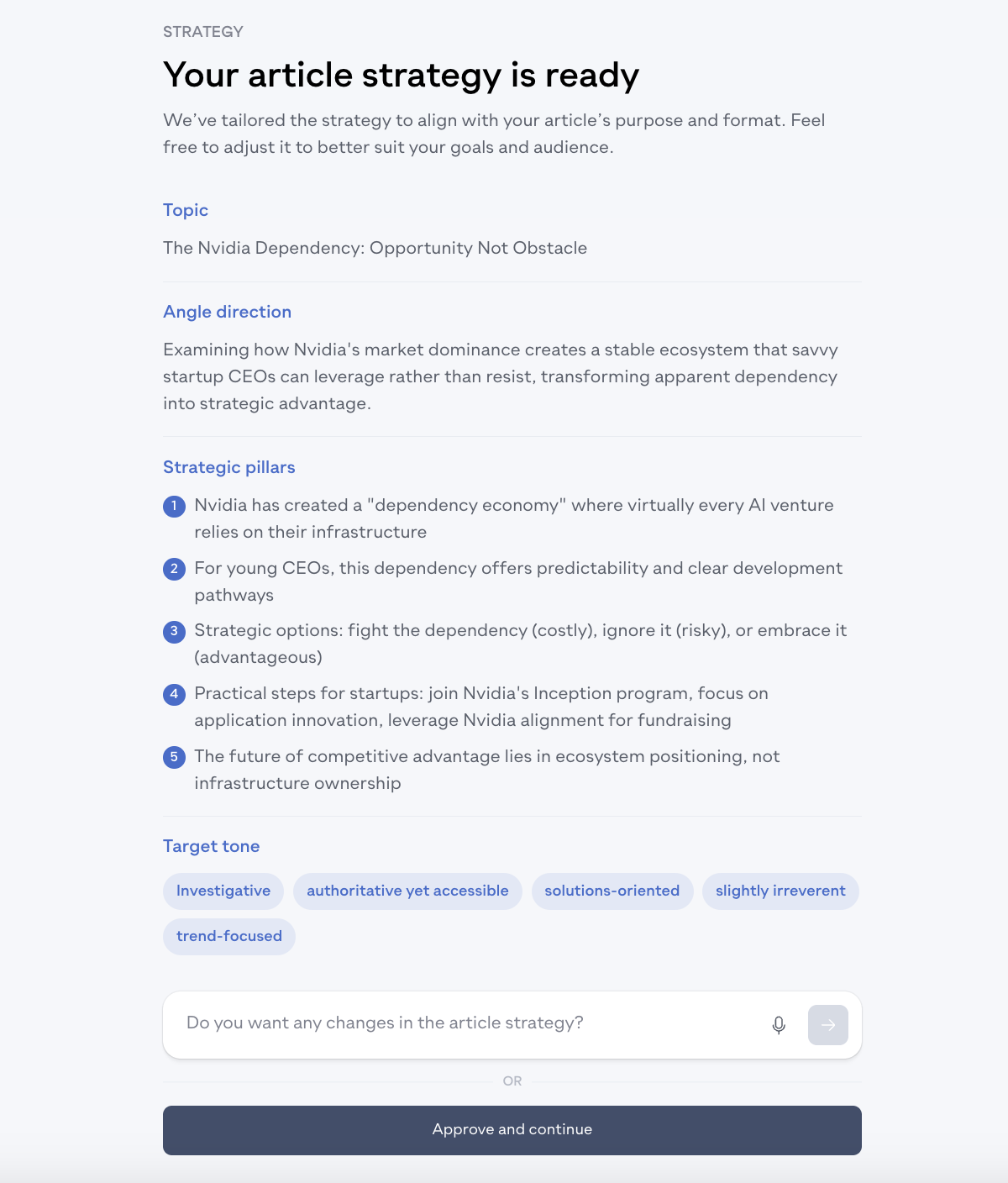
Before article creation process starts, Pressmaster provides a comprehensive strategic overview based on your settings, including:
Angle Direction — The main perspective for your article
Topic — Core subject matter
Strategic Pillars — Key points to cover
Target Tone — The intended voice and style
You can:
Approve and Continue if the strategy looks good
Add Changes if you want to modify any aspect before proceeding
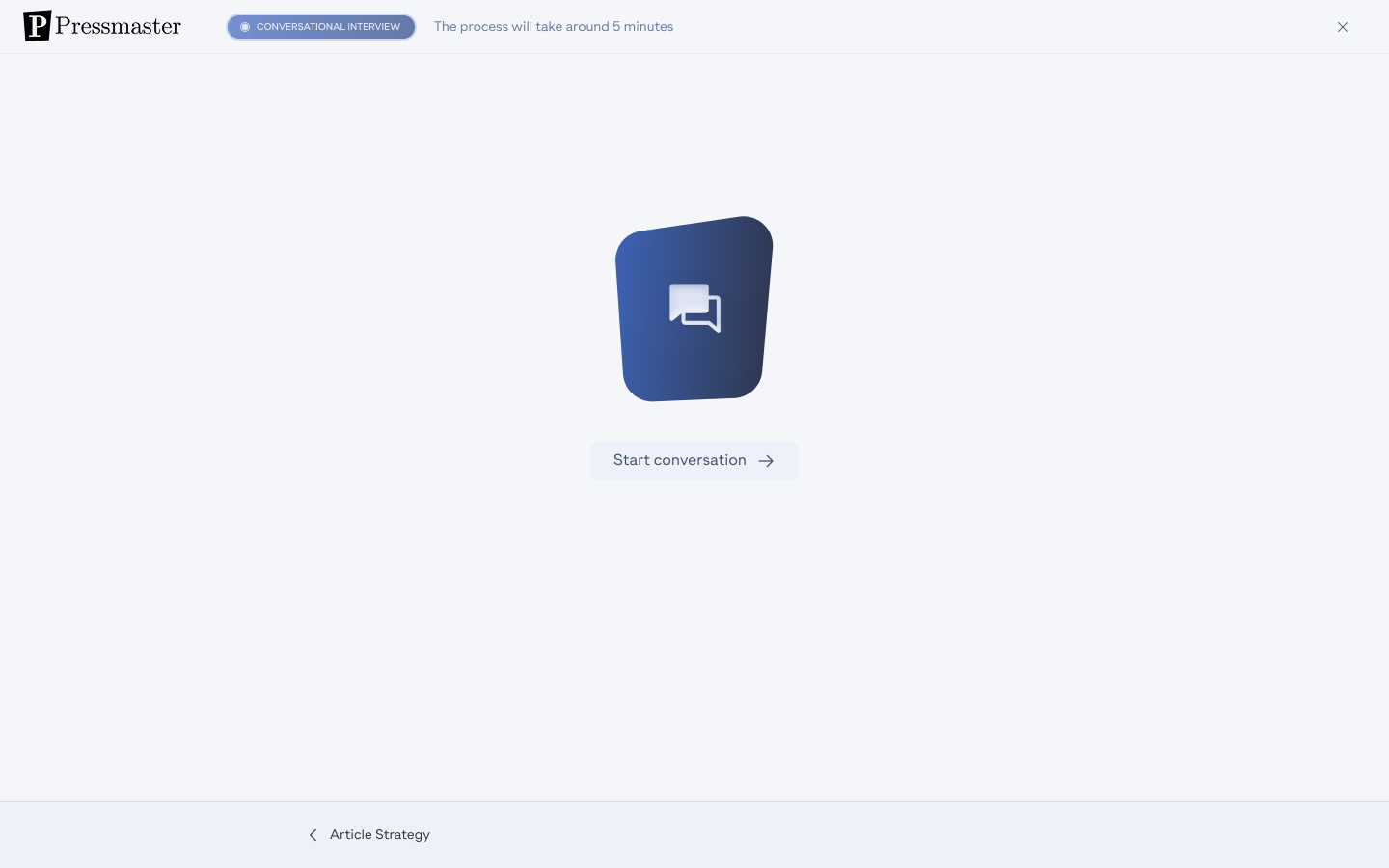
Once the strategy is locked in, begin the interview. This process extracts your unique ideas and point of view, shaping the foundation of the article.
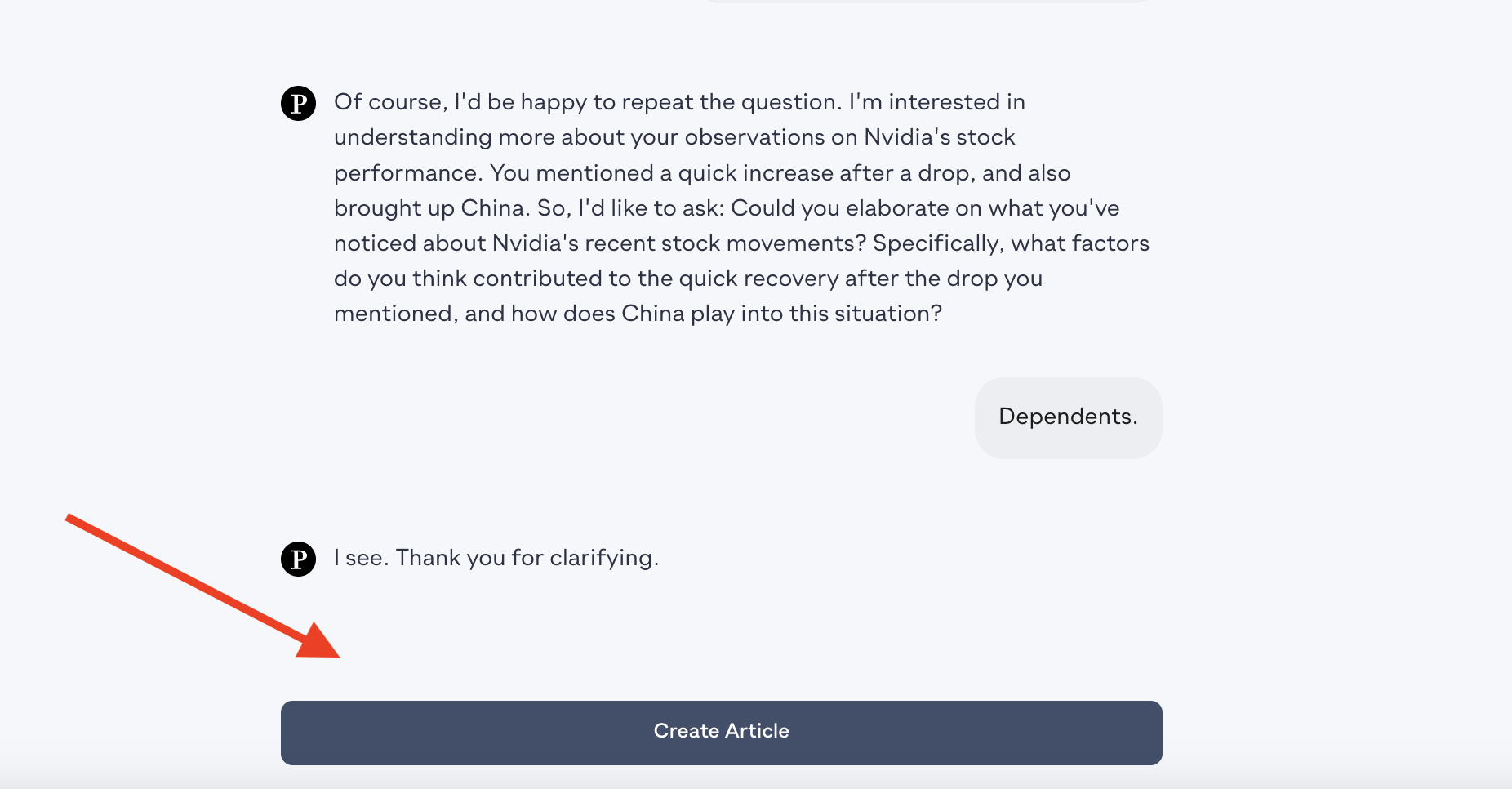
After completing the interview, click "Create Article." Pressmaster will instantly generate a full article based on your responses and settings.
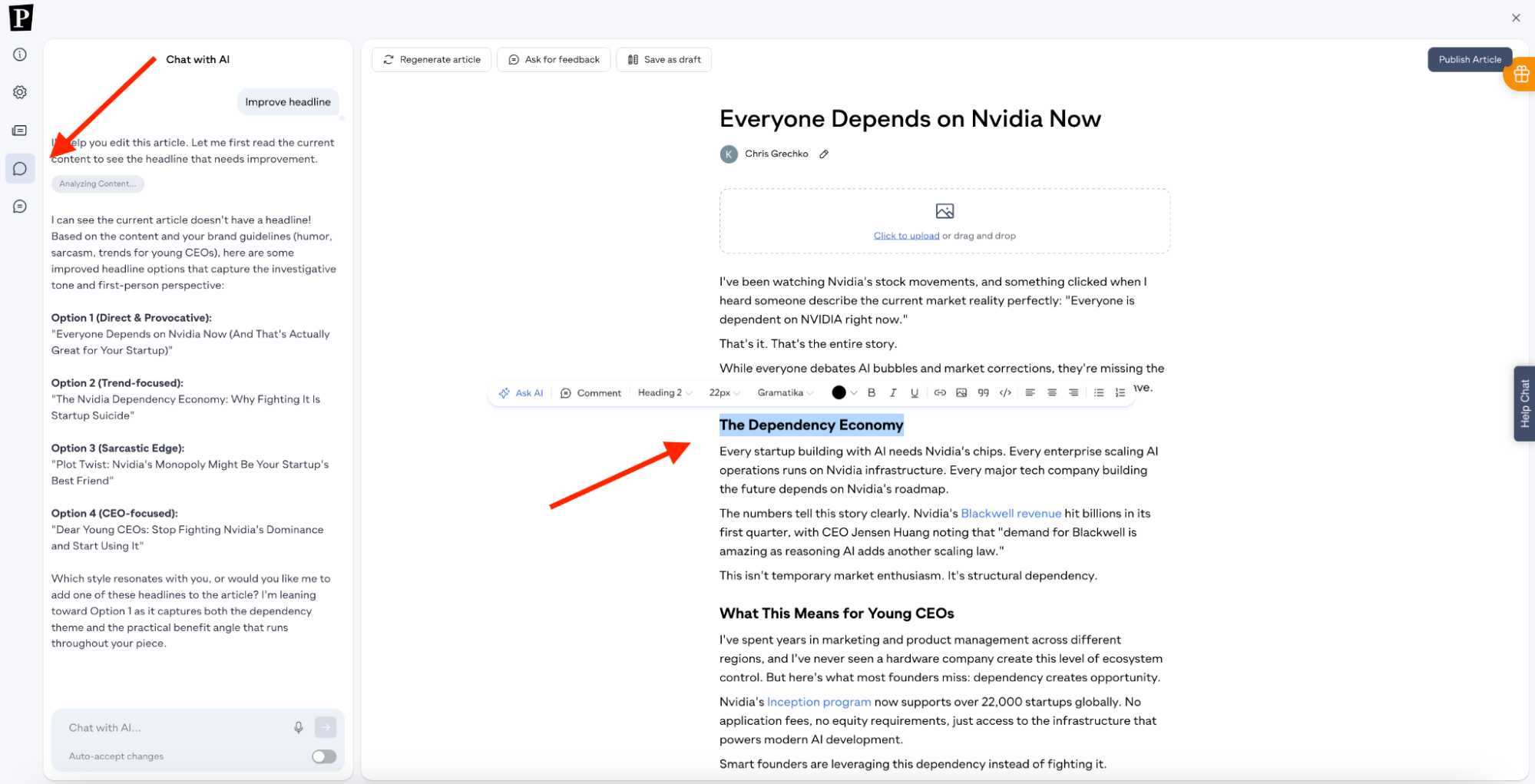
Once your article is generated, you have several powerful editing options:
Highlight and Comment: Select any part of your article to place comments or suggestions for specific sections
Direct Text Editing: Change fonts and edit specific sections directly in the editor
Chat with AI Agent: Use the new "Chat with AI" feature — an intelligent agent that helps you improve your article through conversational refinement. Simply ask questions or request changes, and the AI will help you refine your content
Creating articles with Pressmaster is not only fast, it’s personalized, strategic, and built to help you shine. Whether you’re in a rush or want to go deep, the platform gives you everything you need to express your ideas clearly and professionally.
Perfect. Here’s the final FAQ section to attach at the end of your article “How to Create Articles with Pressmaster”, written in a clear, helpful tone:
We recommend choosing Thought Leadership when your goal is to build your brand, credibility, and share your opinions or unique perspectives.
If you’re making an official announcement that you plan to distribute to press or magazines, then Press Release is the right choice.
We recommend Adaptive Mode as the most reliable and stable option. It asks questions one by one and adapts based on your answers.
Conversational Mode is more immersive and futuristic—you talk directly to Pressmaster—but make sure your browser is up to date and you have a strong internet connection.
Structured Mode gives you all questions at once, which can be helpful if you prefer to think ahead.
Yes! Every interview is automatically saved under Pin Your Thoughts, where you can turn your responses into multiple content pieces like articles, posts, or newsletters.
Yes. If you’re on the Pro Plan or higher, you can generate a public interview link and send it to others to collect their insights.
Most content online today is AI-assisted. What matters is whether it reflects your ideas and voice.
That said, articles created with Pressmaster typically pass most AI detection tools. While some scientific tools may still flag AI usage, the key is authenticity, not the tool behind it.
No. Pressmaster does not generate plagiarized content. All outputs are original and generated based on your inputs and preferences.
Absolutely. Just go to the Social Suite, click New AI Post, and select “Use Existing Article as Reference.”
From there, Pressmaster will convert your article into native, channel-specific social media posts.