Trendmaster is your personal research agent inside Pressmaster. It scans the web, analyzes news, and brings you the most relevant and trending topics—along with personalized content ideas based on your profile. It eliminates the need to manually browse for inspiration or market signals.
Each signal—whether trending or simply relevant—comes with:
A summary of the topic
Sentiment analysis (positive, negative, neutral)
Personalized content ideas tailored to your industry and voice
Pressmaster categorizes these into:
Trending: Real-time topics that are currently gaining traction
Relevant: Important, evergreen, or under-the-radar topics tied to your space
Step 1: Choose Your Industry
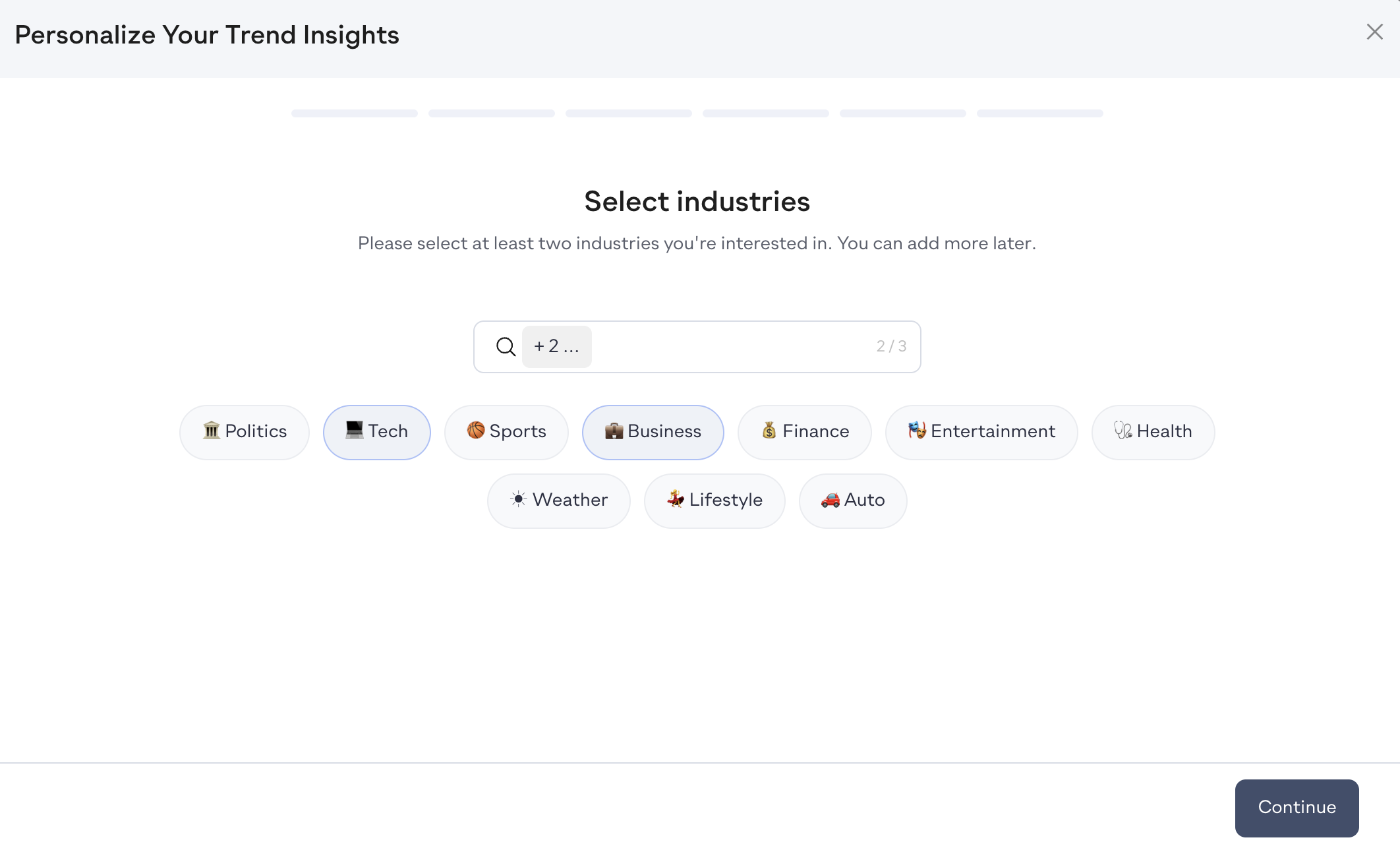
Select up to three industries. We recommend picking one or two that best reflect your expertise or audience.
Step 2: Select Your Region
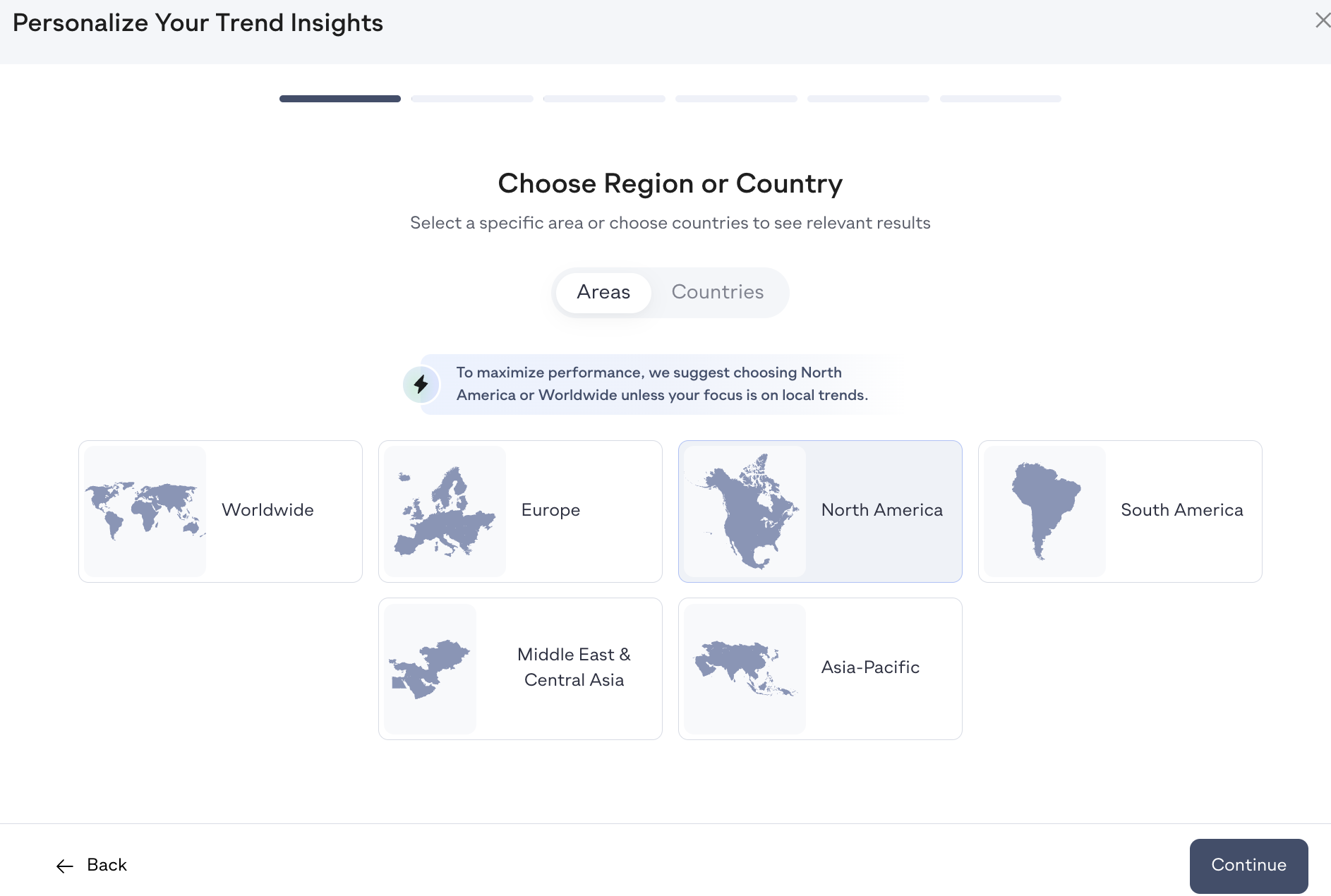
Go with North America or Global. These regions receive the highest news volume, giving you more data and more content opportunities.
Step 3: Choose Your Language
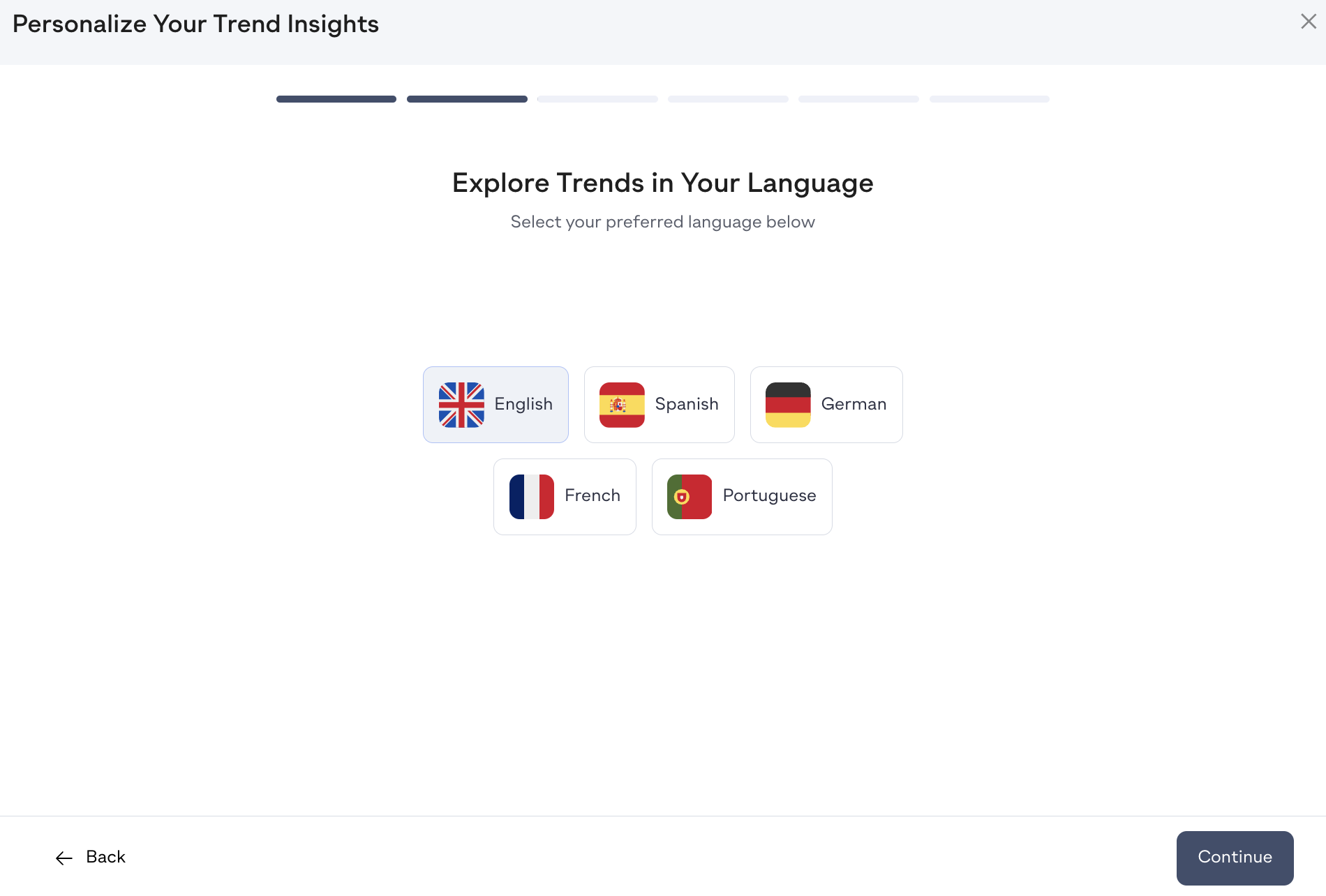
We recommend selecting English, as it ensures broader coverage and more accurate content suggestions.
Step 4: Define Your Expertise
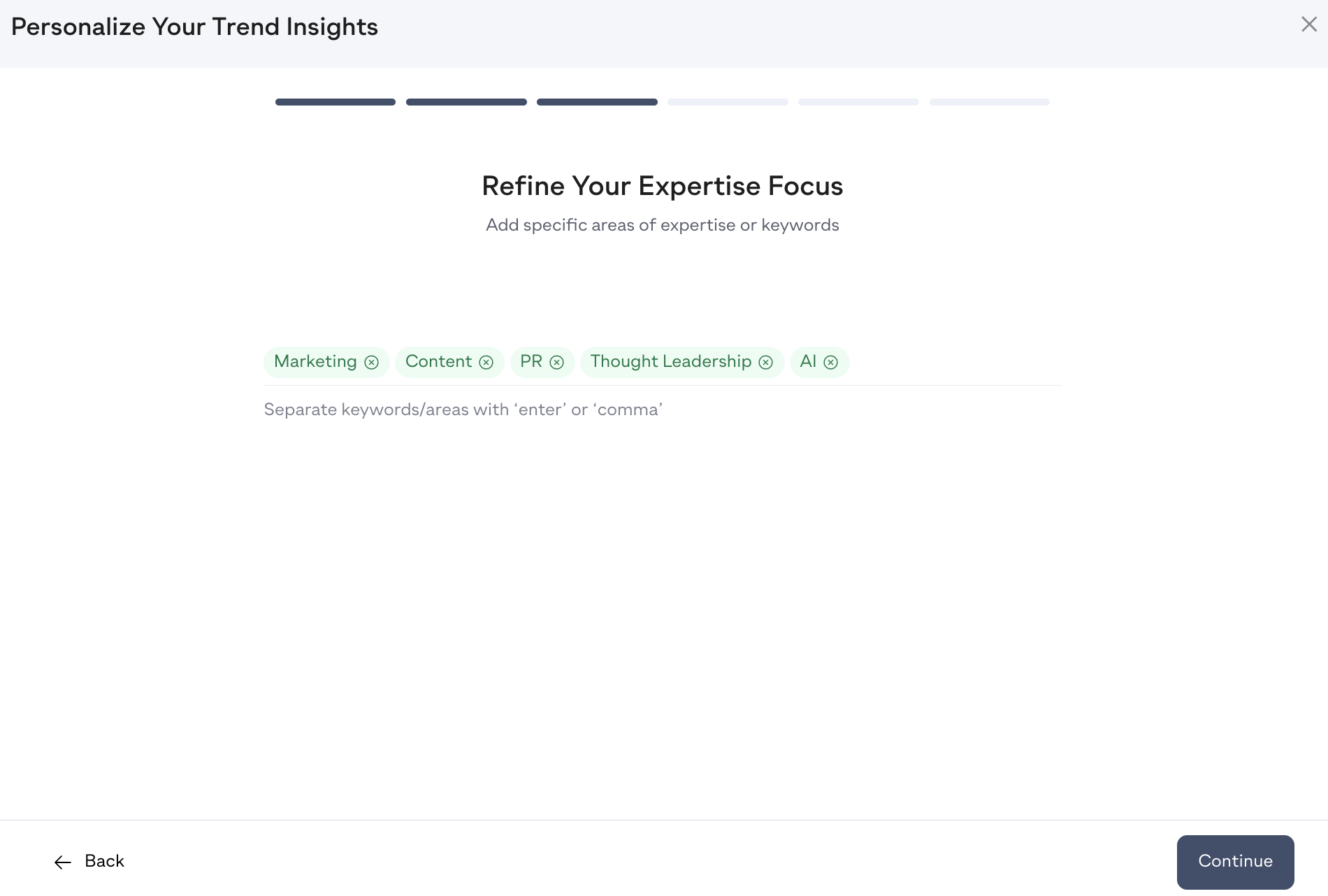
Enter keywords related to your area of expertise—but don’t get too narrow. Broader terms lead to better discovery. Your brand guide will already help filter relevance.
Step 5: Apply Preferences
Click Apply Preferences to activate Trendmaster. Setup may take a few minutes—expect trends and relevant topics to start appearing within 30–40 minutes.
If there are no trends at the moment, you’ll still receive relevant signals—there’s always content to work with.
Once setup is complete, Trendmaster begins collecting signals in real time. Here’s how to create content from them:
Open a Trend or Topic
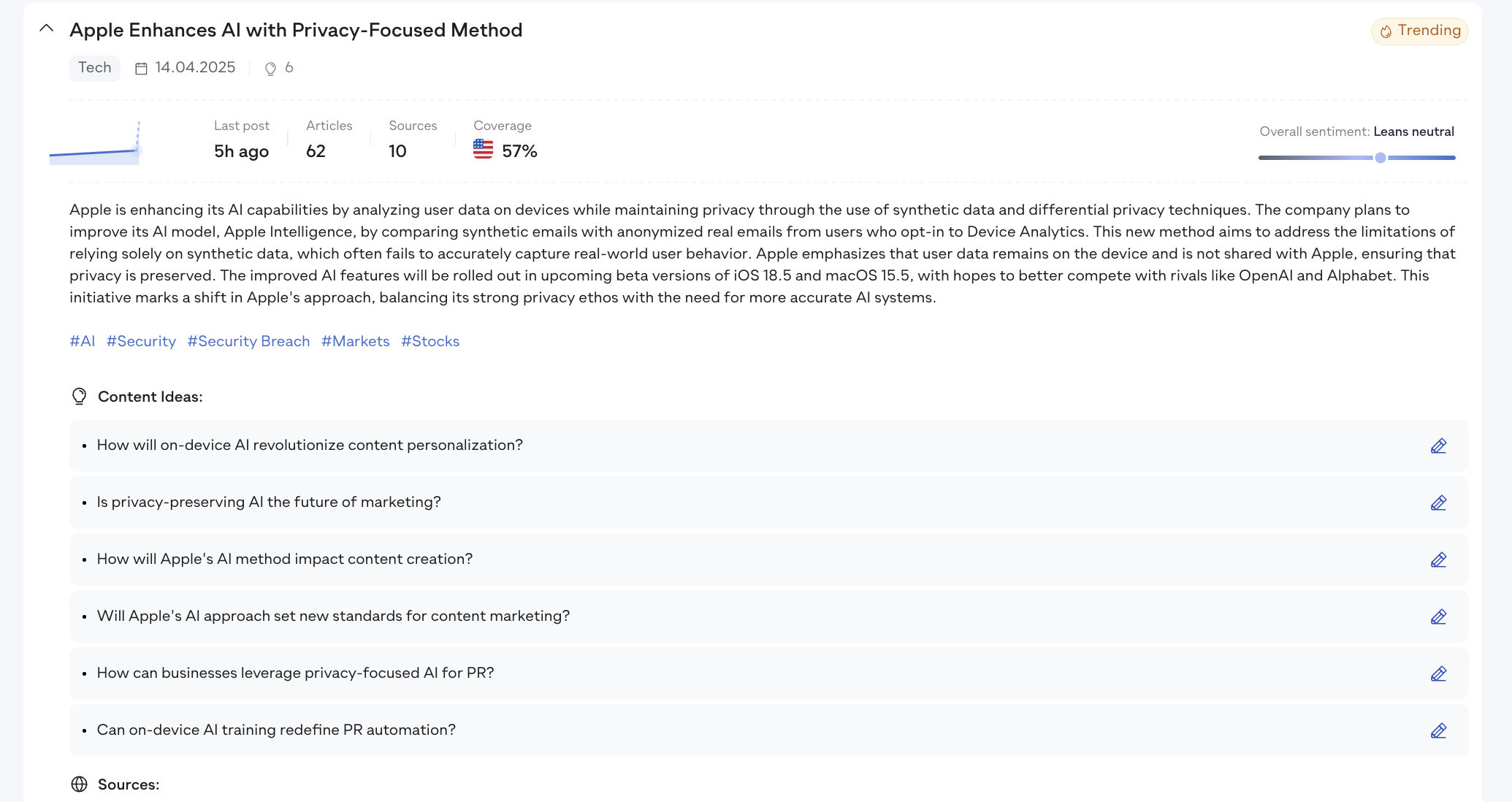
Click on any signal to see the summary, sentiment, and personalized content ideas.
Choose a Content Idea
Select the content idea that fits your voice and message.
Click “Create”
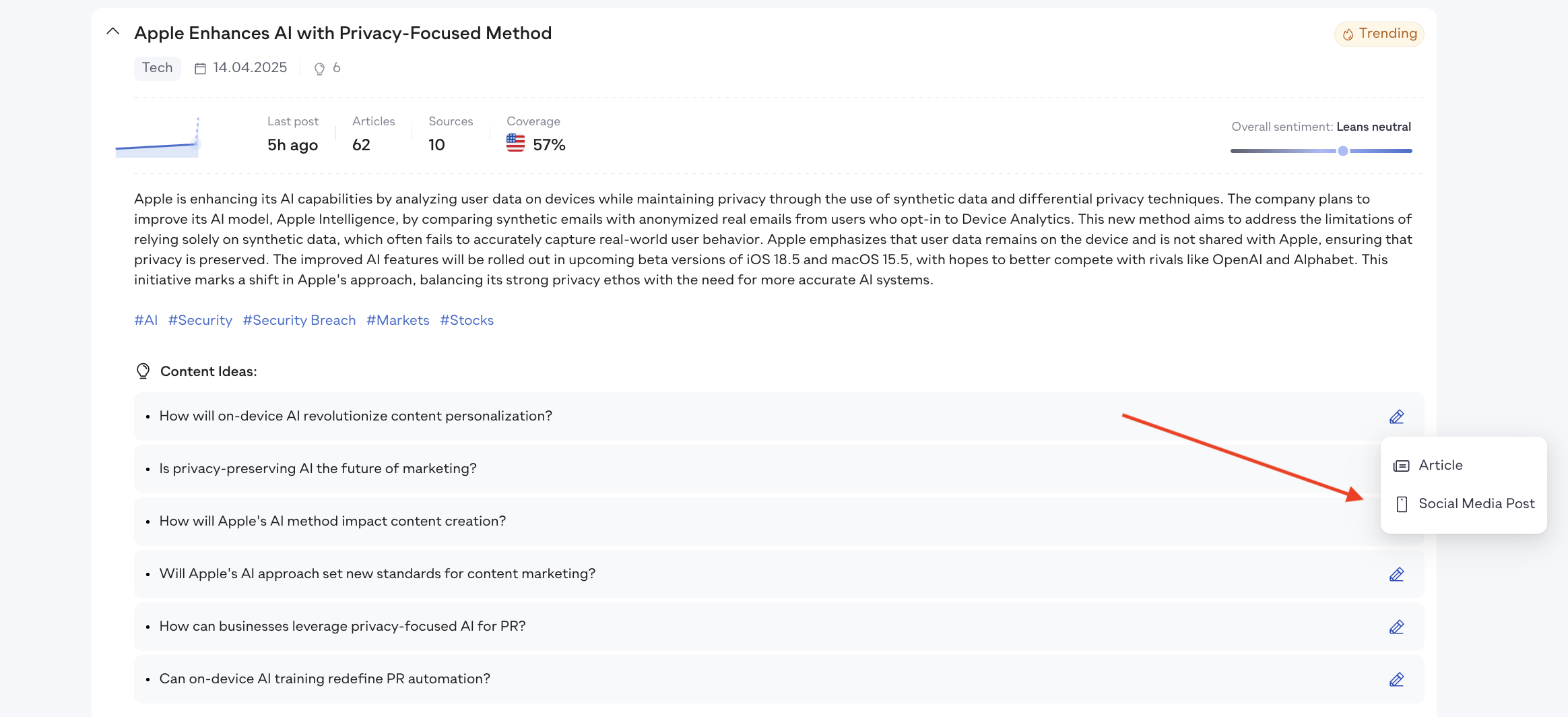
Use the Create icon to start a new piece of content.
Choose Your Format
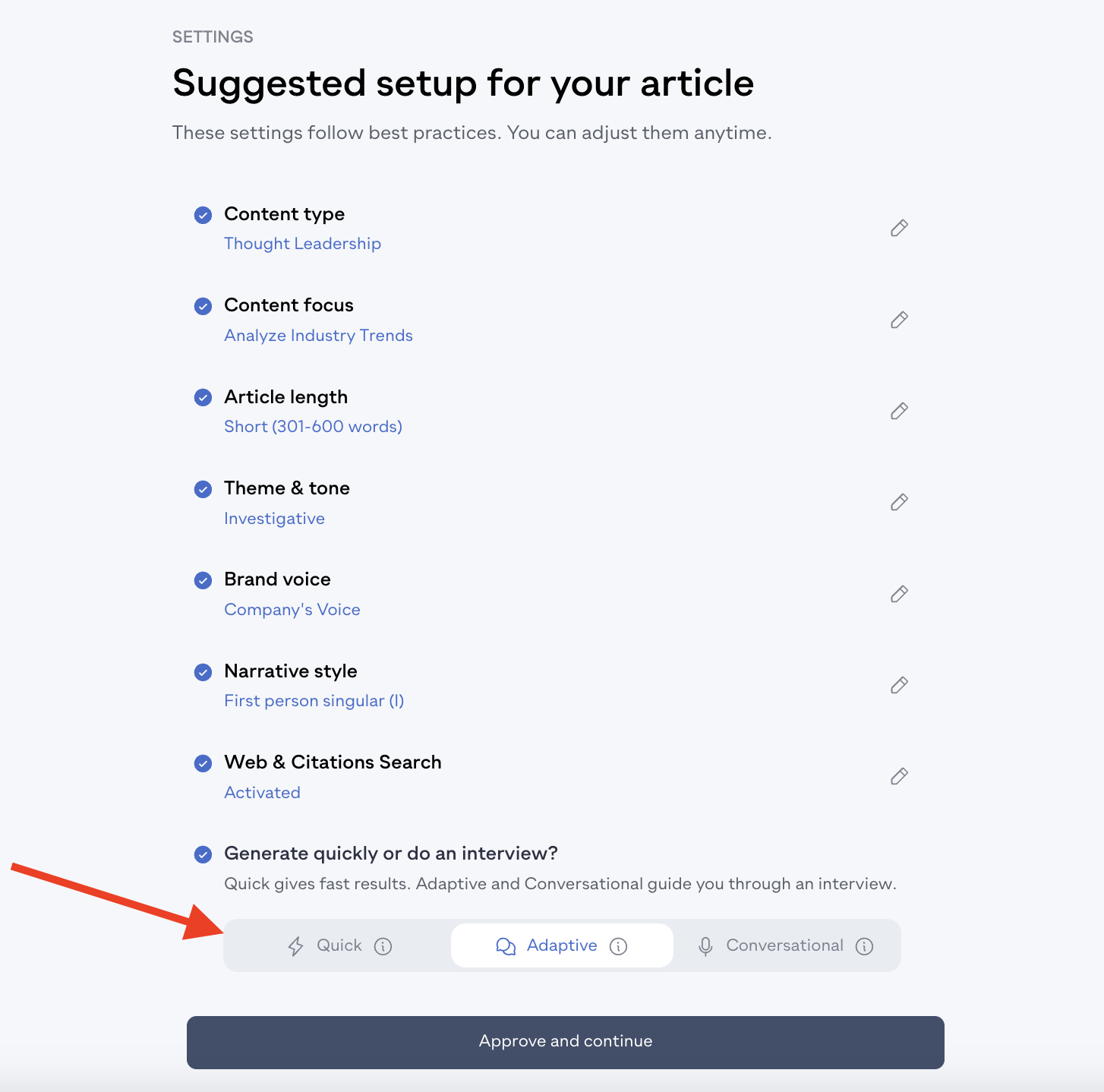
Article: Choose between Quick Mode, Adaptive (written interview-based) or Conversational Mode ( voice interview-based). Customize voice, tone, length, and more.
Social Media Post: Quickly generate posts tailored for each platform. The content idea will be automatically prefilled.
Trendmaster removes guesswork from your content strategy. It gives you instant relevance, strategic inspiration, and execution tools in one seamless flow—so you’re always plugged into the conversation and producing on-brand content that matters.
If no trends are appearing, double-check your settings. We recommend selecting Global or North America as your region and avoiding overly specific expertise keywords. Click Set Preferences to restart. If you still don’t see any trends, feel free to contact support—we’ll check it right away.
Trendmaster uses proprietary algorithms to detect real-time clusters from top-tier news sources. You can see source references directly in the signal cards.
Yes. You’re not copying content—you’re using current signals as inspiration for your own original insights.
Not yet. This feature is in development and will be available soon.
On average:
30+ trending topics refreshed daily
40–50 relevant topics refreshed weekly
Trending topics refresh daily
Relevant topics refresh every 7 days
If your feed hasn’t updated, it’s likely due to the refresh cycle. If nothing updates beyond that, reach out to support.
If you’re seeing relevant topics but few or no trends, it could simply mean that there are no active clusters matching your setup right now. If you consistently see no trends over days or weeks, send us a message and we’ll investigate.